Understanding Types in TypeScript
TypeScript Fundamental Series
- Understanding Types in TypeScript
- Mastering Functions in TypeScript
- Exploring Interfaces in TypeScript
- Utilizing Classes in TypeScript
- Leveraging Generics in TypeScript
- Advanced Type Features in TypeScript
Welcome to the first post in our series on mastering the fundamentals of TypeScript! In this article, we'll dive into the core concept of types, which is the foundation of the TypeScript language.
TypeScript is a superset of JavaScript that introduces a static type system, allowing you to specify the expected data types for your variables, function parameters, and return values. This type system provides several benefits, including:
-
Early Error Detection: By defining types, TypeScript can catch type-related errors during the development phase, rather than at runtime. This helps you write more robust and maintainable code.
-
Improved Code Navigation and Tooling: TypeScript's type system enables powerful tooling features, such as code completion, refactoring, and type checking, which can significantly enhance your development experience.
-
Better Documentation and Collaboration: Explicitly defining types in your code can serve as a form of self-documenting documentation, making it easier for you and your team to understand the expected behavior of your codebase.
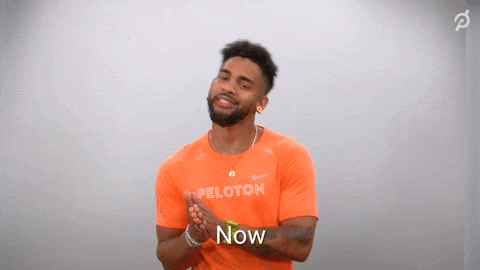
Now, let's explore the basics of types in TypeScript:
Declaring Variables with Types In TypeScript, you can declare the type of a variable using the following syntax:
let name: string = 'John Doe'; let age: number = 30; let isStudent: boolean = true;
In this example, we've declared three variables with the types string, number, and boolean, respectively. TypeScript will ensure that the assigned values match these types.
Built-in Types TypeScript comes with a set of built-in types that you can use. These include:
string: for textual datanumber: for numeric valuesboolean: for true/false valuesany: a dynamic type that can hold any valuevoid: used for functions that don't return a valuenullandundefined: for representing the absence of a value
You can also create your own custom types using interfaces, classes, or type aliases, which we'll cover in future blog posts.
Type Inference TypeScript is designed to be as helpful as possible, and one of the ways it does this is through type inference. This means that, in many cases, TypeScript can automatically determine the type of a variable based on the value it's assigned:
let message = 'Hello, world!'; // TypeScript infers that 'message' is a string
In this example, TypeScript knows that the message variable is a string because we assigned a string value to it.
Type Annotations While type inference is powerful, you can also explicitly specify the type of a variable using a type annotation. This can be particularly helpful when the type is not clear or when you want to enforce a specific type:
let message: string = 'Hello, world!';
In this case, we've used a type annotation to explicitly state that the message variable is a string.
Dynamic and Static Typing JavaScript is a dynamically typed language, which means that variables can hold values of any type, and the type can change at runtime. In contrast, TypeScript is a statically typed language, which means that types are checked at compile-time.
This static typing in TypeScript provides several advantages, including better tooling support, improved code maintainability, and the ability to catch type-related errors earlier in the development process.
Discuss on Twitter